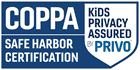Working from an occupation
If you already have an occupation, or know what you are going to be, you can choose to budget from that starting salary. Similar to what what was described previously, you will be asked a series of questions about your desired lifestyle, however this time those costs will be subtracted from your monthly take home pay. This will give you an idea of whether your desired lifestyle is sustainable with your chosen occupation.
There are two ways you can choose to start from a salary. One is to select Budget from a starting salary and the other is to visit an occupational profile and select the Create a Budget link in the left hand column. Whichever you choose, you will be taken to the screen shown in Figure 3.

Figure 3
The slider will show you the range of salary for the occupation you selected or, if you did not start from an occupation, the range of average salary in the area. You can use the slider to choose your starting salary or you can enter a number directly in the box.
When you have set your starting salary, click the Next Section button and you will be taken into the budgeting tool as described above.